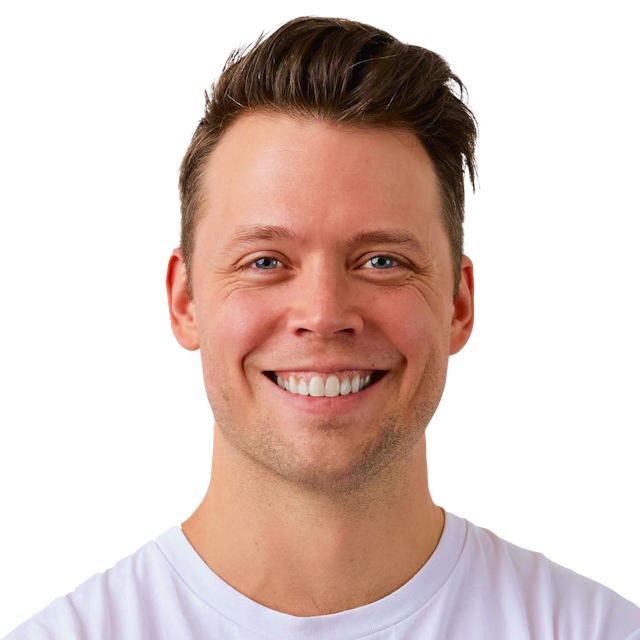Uses
Get to know me a bit better by checking out some of the tools, utilities and services I use to get things done.
See what other people are using on uses.tech
✨ Editor
I've used a ton of editors and IDE's and like trying new ones. My main criteria is that an editor needs to boot fast, stay fast, have sensible defaults and be configurable. I tweak themes or make my own whenever I try a new editor.
- VS Code → it's fast, configurable, extendable and used on a lot of cloud platforms. I like consistency.
- One Dark Pro Darker → theme that I've modified with my own colours to be more modern and legible.
- Monaspace → it renders fast and has exceptional legibility (I just don't mess with the silly ligatures).
🛠️ Extensions
I delete extensions whenever I don't use them, or if they make VS Code slow. These are some of the ones I usually have installed.
- CodeSandbox → lets you develop in sandboxes locally.
- oxlint → fast. Saves me from myself.
- GitLens → lowers mental overhead and causes less context switching.
- MDX → I use markdown as often as possible.
- multi-command → trigger multiple VSCode commands as one. I use this for my own custom commands, often with Settings Cycler further down.
- Prettier → tabs are more accessible and semicolons are visual noise. Come at me.
- Prisma → I like prisma as an ORM because it's modern, and they've got a great free tier.
- Svelte for VS Code → svelte is 🤌 and not used enough in production imo.
- Settings Cycler → helps me toggle between my own coding setups for focus/maintenance modes.
- Tailwind CSS IntelliSense → to avoid cramming my head full of class names. I already overflowed my brain with Bootstrap class names. Not doing that again.
👨💻 Development
A non-comprehensive list of some of my development configurations, services, tools and utilities.
- Antigen → shell config and management for zsh.
- zsh-syntax-highlighting → makes it easier to read terminal output.
- zsh-autosuggestions → terminal autosuggestions to make typing easier.
- z → lets me navigate anywhere quickly.
- Ghostty → terminal that's fast and feels right.
💡Browser
I use all the evergreen browsers in addition to Brave depending on what I'm doing. By default I develop in Chrome and use Safari for personal use – all the benefits of the Apple ecosystem finally won me over. These are just some extensions and features I use.
- Accessibility Insights for Web → essential accessibility tool for comprehensive auditing.
- Axe → for web accessibility testing.
- DuckDuckGo Privacy Essentials → a bit of privacy protection can't hurt, right? right?
- Ghostery → to try avoid ads as much as possible.
- Grammarly → grammar and spell checking tool that probably steals my data.
- JSONVue → prettified view of JSON payloads.
- Pocket → for bookmarking content I never read.
- React DevTools → because I make bugs but also like finding them.
- Safari Reading List → for bookmarking content I actually read.
- VisBug → helpful browser design tools.
- WAVE → for web accessibility testing.
- Web Developer → essential frontend utilities.
📱Apps
These are just some of the desktop and mobile apps I use to stay productive.
- Apple Reminders → essential productivity booster that's miles faster than any other fancy third-party apps. Automated extensively with Apple Shortcuts.
- Apple Shortcuts → essential productivity booster that helps me automate my life. Used cross-platform.
- Figma → design and dev, also used in my freelance work. I still cling on to my design degree no matter how rusty I get.
- GitHub Desktop → it just makes it easier to make clean, small PR's, and saves me a ton of time if I ever have to cherry pick.
- Hidden Bar → manages my menu bar to hide fluff.
- Magnet → snappy little window manager.
- Obsidian → essential note taking app powered by markdown. Used with iCloud to share siloed folders cross-device and with Github to back my content up.
- Obsidian Theme Toggler → An Obsidian extension I made to dynamically toggle the theme in individual Obsidian panels. I don't like apps without dark mode, but can only write long-form content on a white background. This extension solves that very niche problem.
- One Thing → for pinning my one most important goal in the menu bar.
- Raycast → essential productivity booster, think macOS spotlight on steroids.
- Rocket → because emojis.
- Spark → helps me get to inbox zero far quicker.
- Spotify → boss music intensifies.
🖇️ Office
This is my current home office setup. Minus my dog.
- PRISM+ PG400U Pro → giant ultrawide monitor great for multitasking and gaming.
- PRISM+ Arc Titan → a heavy-duty monitor arm that my neck is really thankful for.
- Dyson Pure Hot+Cool Purifying Fan Heater - Black/Nickel → helps me focus when it gets too hot. Which is all the time in Australia.
- Ikea Bekant Sit/Stand, White + White stained oak veneer table top → nice looking, large and relatively cheap sit/stand desk with an electric motor.
- Neewer 90W Desk Mount LED Panel Light → makes me look more like a streamer (I'm not), and less like a cave dweller (I'm.. not?).
- Philips Air Humidifier Series 2000 → to make the air breathable when the aussie summer temperatures reach apocalyptic levels.
- Philips Hue A67 → lets me control the ceiling lights .
- Philips Hue Play → ambient lights behind my monitor that helps me switch in and out of modes for focus, meetings or relaxation.
💻 Gear
My hardware setup, along with some indispensable gear.
- Apple MacBook Air, M2 2022, 16 GB Ram → lightweight, insane battery life and is incredibly powerful with the M2 chip.
- Apple iPhone 14 Pro → old and scratched.
- Apple AirPods Pro (2nd generation) → great sound and noise cancellation plus some other useful features.
- Bose QuietComfort Ultra → lifesaver. Great at blocking out air travel noise and people who scream.
- Dbrand Triple Black iPhone skin → it doesn't really protect my phone, but it looks cool.
🎒 Everyday Carry
Just a few of the things I usually carry in my backpack.
- Fjällräven, Räven 28L → sturdy backpack with great organisation. It fits so much that it's pretty much like a clown car.
- Blunt Metro, Navy → the best brolly I've ever had. Doesn't crumble when it's windy.
- Leatherman K500X → quality lockback folding knife I kept from the military. We've been through a lot together.
- The Elko, Titanium + Stainless → tiny titanium folding knife and pry bar that has saved the day more than once.
- The Stilwell, Titanium → compact titanium pen to make quick work of bureaucracy.
☕️ Coffee
Coffee tools and preferences when making filter at home. Otherwise I go for a lil' oat flatty.
- AeroPress → brews amazing coffee and is easy to travel with when needed.
- Fellow Prismo → a reusable, etched filter for the AeroPress that reduces prep time for getting rid of paper filter taste.
- Moccamaster → makes filter coffee so smooth it should be outlawed.
- Hario V60 Drip Decanter → for those lazy weekend mornings or whenever I want a special cup.
- Hario V60 Drip Kettle → boils the water at exactly 95℃ and will keep it that way for a while every time I forget. Which is often.
- Fellow Opus → sleek grinder with anti-static-anti-mess wizardry built-in.
- Coffee scale - no brand, given to me by a nice barista who was fleeing the country.